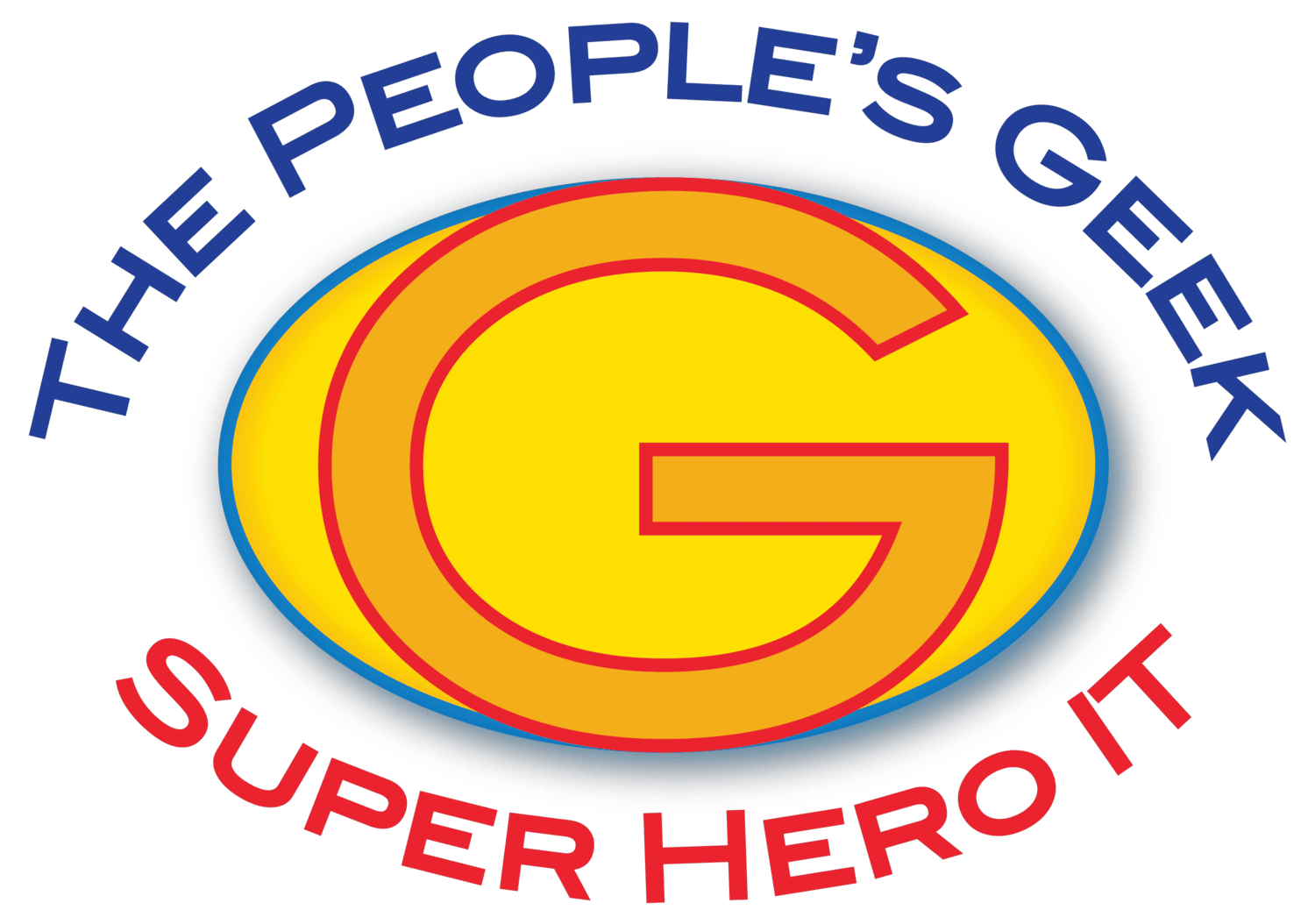As computers become increasingly important in our day-to-day lives so do the “headaches” of the dreaded computer virus(vital information resources under siege). Knowing how to protect yourself from these nasty critters can save you both time & money. Here are 5 quick tips for keeping your computer free of these “binary buggers”
1. Use Antivirus Software: Good antivirus software is the first line of defense in a computer system. There are both paid & free antivirus products on the market that you can download from the internet. You want to make sure that the antivirus product has “real time protection” which should keep viruses from populating and keep your fairly protected. Notice that the words “should” and “fairly” are underlined. There are many viruses that can circumvent antivirus software; therefore, it is important that everyone monitor their computer’s behavior (popups, strange error messages, etc.). The best line of defense is having good web browsing and “computer hygiene habits” to prevent viruses in the first place.
2. Ensure Your Firewall is Turned On: A firewall is like a “wall around a castle”; it controls what comes in & goes out of a computer. A firewall establishes a barrier between a trusted internal network & the vast ocean of machines we have come to know as “the internet”. If you are using Windows, make sure the firewall is turned on (there are antivirus products that have a firewall included with them as well)
3. Use an Anti-Malware Utility. If a piece of malware makes it past your firewall & antivirus the next thing you should be using is an antimalware utility. These programs are “re-active” & are used to remove viruses once they have infected your machine. There are several different anti-malware products on the market for free, but the two I recommend the most are Malware Bytes & Super Anti-Spyware (both are free, but offer paid subscriptions as well)
4. Run Updates: A computer virus infects windows and other software by taking advantage of design flaws. Updates are released regularly to address these issues to “plug” holes in their design. “The big 3” should be update on a weekly basis: Windows, Adobe Flash, & Java. Keeping these 3 updated can prevent a multitude of malware problems.
5. Learn Good Web Browsing Habits and Computer Hygiene: Last and perhaps most important: strive to improve web browsing habits & computer hygiene routines. A gun has a safety and roadways have guardrails, but they provide limited protection. Ultimately, we are responsible for our own computer health. Stay tuned for next week’s newsletter for tips & tools to help keep you safe while surfing the internet. Have a great weekend & thanks for reading!!!
-Josh Dickson “The People’s Geek”